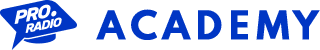How to customize the aspect of your website: logo, colors, font, menu
The default template can be customized using more than 250 options available in the live WordPress customizer. This quick tutorial will show you how to access this functionality, but for a complete usage example, please check the Customization video lesson from our Advanced video courses, and check the full documentation available in the Knowledgebase.
To access the customzer:
- Click Appearance
- Click Customize
Please note that certain options such as preloader aspect, sharing options and more, are in other areas of the Settings menu.

Your Radio Website Template For WordPress
START TODAY
Start Learning Today!
Whether you are a beginner or an expert, something new is awaiting you!
BASIC TUTORIALS
Learn the first steps to start building a new radio station website immediately, from the ground up.
ADVANCED LESSONS
Discover every hidden option and learn how to use professionally every most complex function.
THE MANUAL
Every tiny bit of function, plugin and option is documented with images and videos in our manual. Check it out!





[* EVERY LOGO IS USED AS SOFTWARE REFERENCE AND BELONGS TO EACH RESPECTIVE COMPANY. WE HAVE NO AFFILIATION WITH THE MENTIONED BRANDS AND JUST PROVIDE USAGE INFORMATION]