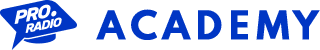Create a professional radio station homepage with Elementor in 30 minutes
Learn how to use the advanced widgets added by Elementor to create from scratch a brand new home page, responsive and functional.
While Pro Radio adds more than 30 custom exclusive widgets for radio stations to Elementor, this live example will teach you how to build from scratch a new home using a few of them, and achieving a professional result for a radio station website homepage.
Each functionality is documented in our Knowledgebase, available here.
Important: certain widgets are documented in separate sections, where they belong, for specific usages, such as schedule, player, podcasts and more. Please find here the full documentation.
Important information
Please make sure to NOT activate the Elementor containers.
In particular:
- Keep all Elementor experiments disabled
- Keep disabled Improved asset loading and Improved CSS loading, they are not compatible with Ajax page loading
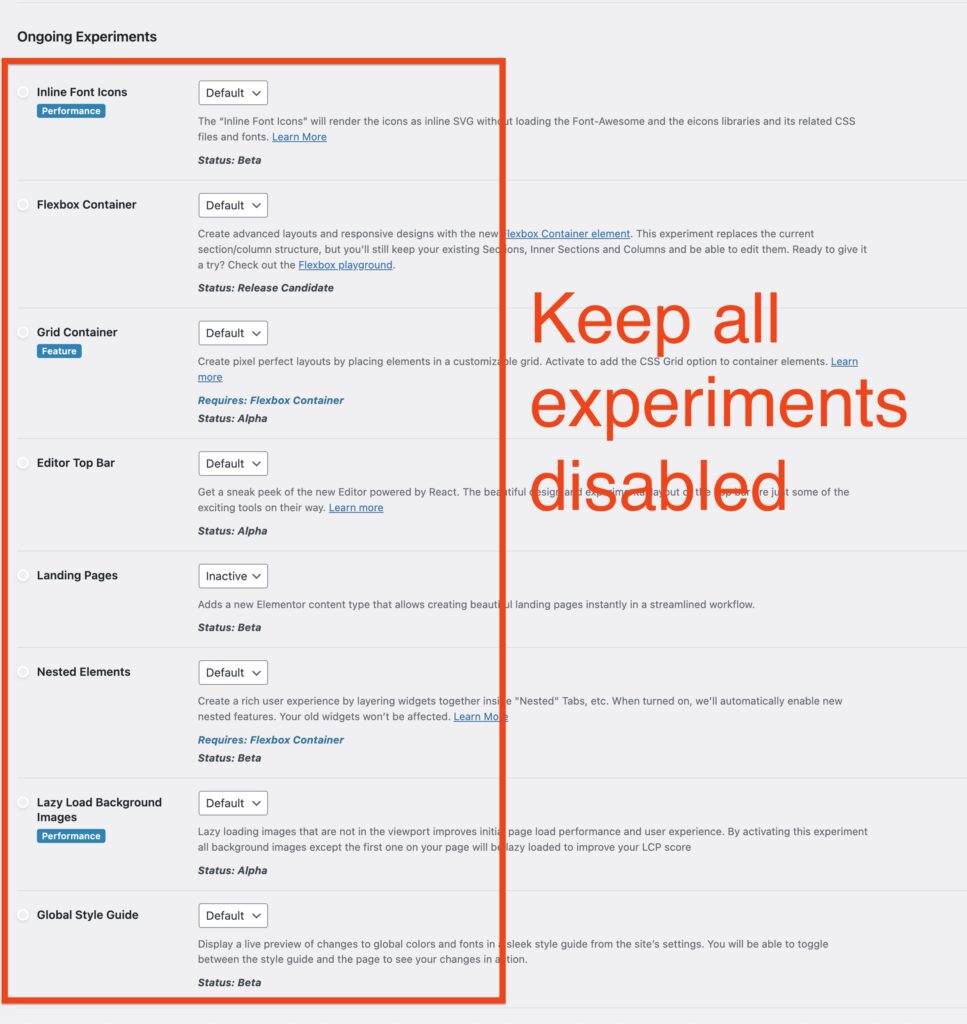


Your Radio Website Template For WordPress
START TODAY
Start Learning Today!
Whether you are a beginner or an expert, something new is awaiting you!
BASIC TUTORIALS
Learn the first steps to start building a new radio station website immediately, from the ground up.
ADVANCED LESSONS
Discover every hidden option and learn how to use professionally every most complex function.
THE MANUAL
Every tiny bit of function, plugin and option is documented with images and videos in our manual. Check it out!





[* EVERY LOGO IS USED AS SOFTWARE REFERENCE AND BELONGS TO EACH RESPECTIVE COMPANY. WE HAVE NO AFFILIATION WITH THE MENTIONED BRANDS AND JUST PROVIDE USAGE INFORMATION]