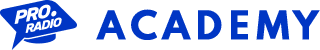Adding a radio channel: Shoutcast and Icecast setup and troubleshooting
While our theme is fully compatible with hundreds of providers and about 16 different radio formats, the most popular streaming servers are Icecast and Shoutcast.
Setting up a radio channel with Pro Radio will take just a couple of minutes, but since every provider can change little details about the integration, it’s worth spending a word about the most popular configuration types.
- How to create a new radio channel
- Learn how to discover the correct URL of your stream
- How to find your Shoutcast version
- How to setup a Shoutcast stream and display the song titles
- How to setup an Icecast stream and display the song titles
- Troubleshooting and common issues and fixes
Other formats and full documentation
Please find here the full list of documentation pages, details for the integration and specific procedures for alternative streaming providers.
Including:
- RadioBoss
- RadioKing
- Maxcast
- Azuracast
- RadioJar
- Streamerr.co
- Live365
- Radionomy
- Airtime
- Radio.co
- ICY Metadata
- Text titles
- And more…

Your Radio Website Template For WordPress
START TODAY
Start Learning Today!
Whether you are a beginner or an expert, something new is awaiting you!
BASIC TUTORIALS
Learn the first steps to start building a new radio station website immediately, from the ground up.
ADVANCED LESSONS
Discover every hidden option and learn how to use professionally every most complex function.
THE MANUAL
Every tiny bit of function, plugin and option is documented with images and videos in our manual. Check it out!





[* EVERY LOGO IS USED AS SOFTWARE REFERENCE AND BELONGS TO EACH RESPECTIVE COMPANY. WE HAVE NO AFFILIATION WITH THE MENTIONED BRANDS AND JUST PROVIDE USAGE INFORMATION]